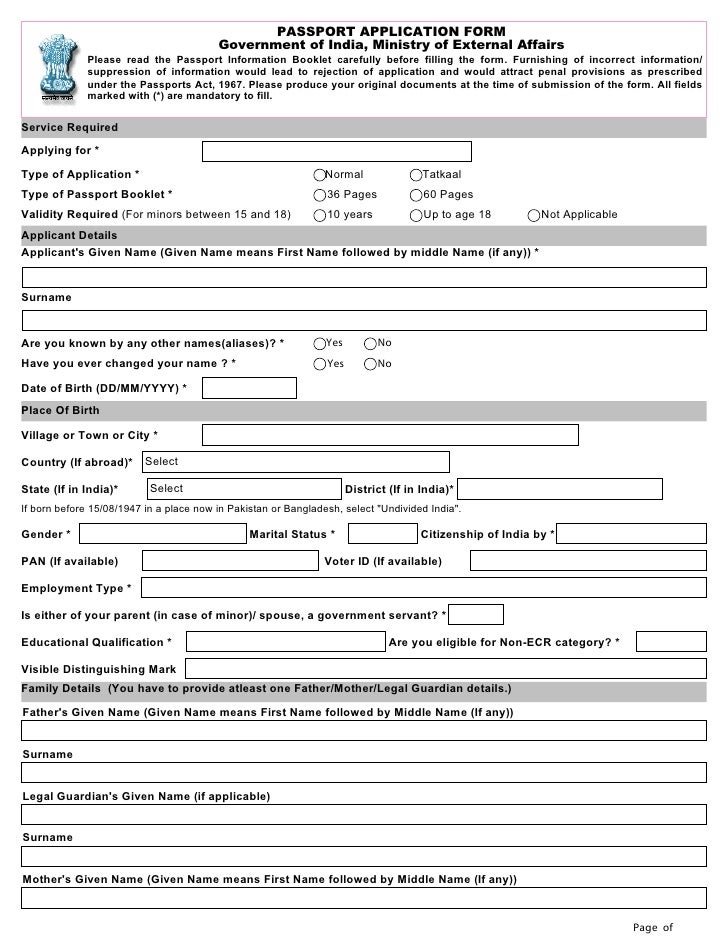Passport Application Form
What is a Passport Application form?
To get your passport made, the first step that you need to follow is to fill a passport application form. It contains all the details that will be mentioned in your passport. It should be noted that passport application forms are read by machines. Hence, make sure you fill your form properly and do not overwrite or commit mistakes (if filling offline). Providing incorrect or misinformation deliberately is considered a major criminal offense, and hence it should be taken care of.
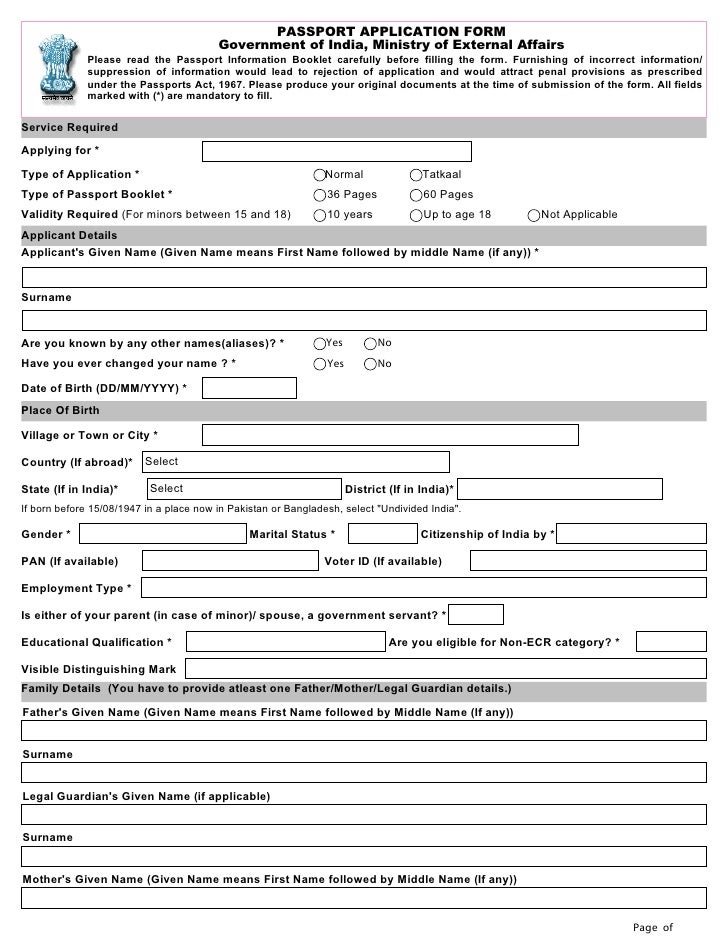
Where do you get a Passport Application Form?
You can get a passport application form either online or offline.
Online passport application form:Go to the Passport Seva Portal at
www.passportindia.gov.in . You can fill the form and submit it there and then. The other way is to download the e-form and fill the same offline. The form can be later updated on the link.
Offline passport application form:In offline mode, you can either download the form, print it, or fill it manually. Or, visit the passport center and buy the form and submit it.
Where to submit the Indian passport Application Form?
Passport application forms can be submitted both ways. You can submit the e-form online and print forms offline. E-form can be submitted on the Passport Seva portal and print forms can be submitted at the near passport Seva Kendra
Download and Print Application Form
• To download the main passport application form for Fresh or Re-issue of Passport
Click here
• To download the supplementary passport application form for Fresh or Re-issue of Passport
Click here
• To download the Instructions Booklet for main and supplementary passport application form
Click here
• To download the form for Police Clearance Certificate (PCC)
Click here
• To download the Identity Certificate form (applicable to Tibetan Refugees and Stateless People)
Click here
• To download the form for LoC Permit
Click here
• To download Surrender Certificate form
Click here
.
Rules for filling a passport application form offline
- Fill out the form in capital letters, with one letter in each box.
- Avoid using fancy fonts and stick to ordinary ones.
- Only use a blue or black ballpoint pen, not an ink pen.
- Mark the boxes where you must choose one or more options as your answer and leave the other option(s) blank with a cross. Do not mark with a dot or a tick.
- While writing, stay away from the box's edges.
- After you've finished writing each word, leave one box vacant.
- Outside the box, don't write anything.
- Don't overwrite anything. If you make a mistake, simply strike out the character and continue writing in the next box.
- Fill in only the information that is requested, leaving the rest blank. If a field doesn't apply to you, don't strike it out or mark it as NA.
- Do not fold, smear, or dirty the form.
Frequently asked questions
Q-1: How can I download my passport application form?
You are required to go to the Passport Seva Kendra or the Regional Post Office and carry the desired documents along. The form can be downloaded from the “Download E-form” link available on the home page.
Q-1:Can I access my passport online?
All the information related to a passport can be obtained from the mobile app mPassport Seva. It includes information about the steps involved in the making of the passport, fee structure, documents required, and other related data.
Q-1:Can I print out a passport application form?
Yes, you can print out your passport application form and fill it. You can also access the Passport Application Wizard to fill the form online and print it out.